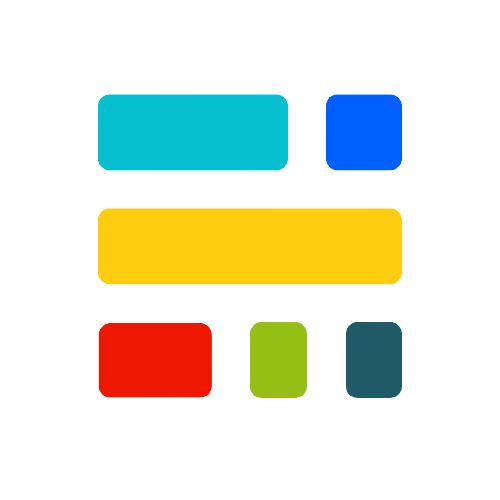Swift Programming Language
Swift, a programming language created by Apple, has revolutionized the development of apps for Apple devices like iPhones, iPads, and Macs. Introduced in 2014, Swift replaced the older Objective-C language, offering a more modern, faster, and safer coding experience. Today, Swift is widely USED by the Apple developer community for its ease of use and efficiency in app development.
Why learn Swift ❓
Swift is a powerful and intuitive programming language created by Apple. It’s used for developing applications across all Apple platforms, including iOS, macOS, watchOS, tvOS and visionOS. Learning Swift opens up a vast range of opportunities in the world of Apple development.
Swift is primarily used for:
- Developing apps for iOS, iPadOS, watchOS, tvOS and visionOS.
- Creating desktop applications for macOS.
- Backend development using server-side Swift.
Future Scope and Emerging Technologies with Swift
- Swift continues to evolve, with Apple regularly introducing updates and new features.
The language is increasingly being used in:
- Machine learning applications with frameworks like Core ML.
- Augmented Reality (AR) with ARKit.
- Internet of Things (IoT) developments.
- Server-side applications using frameworks like Vapor.
- Recent Advancements in Swift
Install and setup stuffs 🚧
For learning Swift, you need to first set up the following things:
✔️ Tools and Devices Must Have
- A Mac computer with macOS.
- Xcode IDE (available for free on the Mac App Store).
- An internet connection.
❌ Things That People Think Are Needed, But Actually Aren’t
- You don’t need a high-end Mac to get started; any Mac that can run the latest version of macOS will work.
- You don’t need a physical iPhone or iPad initially; the Xcode simulator is sufficient for early development.
First, Start from Swift Basics 📑
Embarking on your journey to become an Apple developer starts with learning Swift. Fortunately, there are numerous resources available to help you master this language. Here are some recommended starting points:
- Swiftful Thinking YouTube Playlist: A curated playlist offering comprehensive video tutorials.
- 100 Days of Swift: A 100-day challenge designed to teach you Swift step-by-step. Begin with the first 15 days to get a solid foundation.
- Swift Programming Tutorial – Full Course for Beginners - 7hr YouTube Video by Free Code Camp
- Learn Swift by Codecademy - This course will start with the fundamental programming concepts before digging deeper into the more advanced Swift topics. You will build everything from a Magic 8-Ball to a Caesar Cipher. Try this if you are interested in learning by reading
Second, Choose a Framework 🏊🏻♂️
Once you’ve grasped the basics of Swift, the next step is to choose a framework for building your apps. The two primary frameworks are UIKit and SwiftUI.
- UIKit: This framework has been around longer and is commonly used in older apps. It follows a more traditional, step-by-step approach to building user interfaces.
- SwiftUI: A newer framework that Apple is heavily promoting. SwiftUI is simpler and more modern, allowing for more straightforward and dynamic UI development.
To help you decide which framework to focus on, consider watching this comparison video or reading this detailed article.
Third, Start to learn the prefered Framework
Depending on your choice, here are some resources to help you dive deeper into each framework:
UIKit
- iOS & Swift - Angela Yu - Udemy::) A popular course offering extensive coverage of UIKit.
- 100 Days of Swift: Continue from Day 16 to explore UIKit.
SwiftUI
- Meta iOS Professional Certification - Coursera: A professional certification course.
- 100-days-of-swiftui: A continuation of the 100 Days of Swift challenge, focusing on SwiftUI.
- Free SwiftUI Courses by Swiftful-Thinking: Free courses to get you started with SwiftUI.
Additional Learning Resources
Here are more valuable resources to aid your learning journey:
- Sam Meech-Ward | YouTube
- SwiftUI Basics - Portfolio App
- UIKit - Task Countdown App
- UIKit - Random Image Generator
- Stanford SwiftUI
- SwiftUI - Crash Course
- SwiftUI - Swift and Tips
- 39 Projects by Paul Hudson
- Swift - CodeAcademy
- Learn Swift - Learn X in Y minutes
- Sean Allen | YouTube
- Learn Code Online - Free SwiftUI Crash Course
- Apple developer documentation
For those following Swiftful Thinking, here’s a useful milestone roadmap to guide your progress:
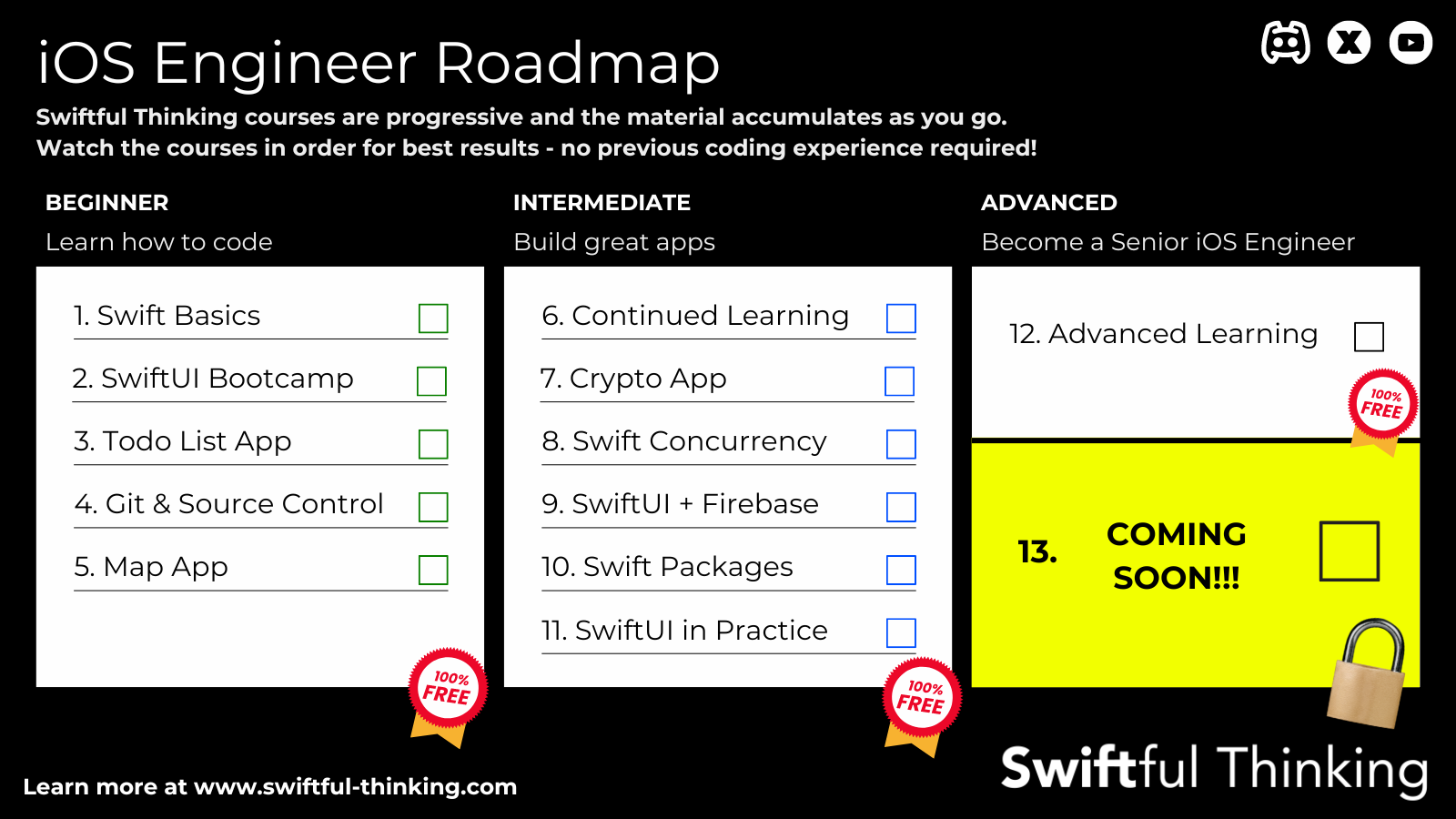
Credits: Image created by the author of Swiftful Thinking.
Conclusion
By following these steps and utilizing the resources provided, you’ll be well on your way to becoming a proficient Apple developer. Start with learning Swift, then dive into either UIKit or SwiftUI based on your preference. Happy coding, and enjoy your journey into the world of Apple app development!